
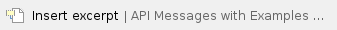
Get Fare
Used when you have used our AirShopping API and have obtained an OfferID to include in this request.
NAME | DESCRIPTION | FORMAT | ALLOWED/POSSIBLE VALUES |
|---|
<Query> Only for Get Fare | Offer | Used to reference the following: The ID of an Offer returned in the previous AirShoppingRS Together with the Owner of said Offer. Today this is always “IB” Together with the ResponseID from the previous AirShoppingRS
| Alphanumeric | As per description. | OfferItem | The ID of the OfferItem returned in the previous AirShoppingRS for which you want the details. | Alphanumeric | As per description. | Offer / OfferItem / PassengerRefs | The references of the passengers for whom the previous AirShopping was done and the same as those included in the DataLists/PassengerList | Alphanumeric | The same as those returned in the AirShoppingRS |
|
Get Fare example:
<Query>
<Offer OfferID="IBb3ce8b2b68f443a391df5d41969b4c81OC" Owner="IB" ResponseID="Qm9va2luZ0AxNjg5ODQ2MTg2MDIzLXFXUDl6">
<OfferItem OfferItemID="IBb3ce8b2b68f443a391df5d41969b4c81OC_01">
<PassengerRefs>ADULT_01 ADULT_02</PassengerRefs>
</OfferItem>
<OfferItem OfferItemID="IBb3ce8b2b68f443a391df5d41969b4c81OC_02">
<PassengerRefs>CHILD_01</PassengerRefs>
</OfferItem>
</Offer>
</Query> |
|
Get Direct Fare
This is used when you have used a third party Shopping (Availability Pricing) engine and already know the specific flights you require. As a result, we return various Offers with different Fare Products.
In some markets (Only for Point of Sale Argentina and Chile today), you can choose between two currencies. In Argentina: ARS or USD. In Chile: CLP or USD.
USD currency is only available in cash and voucher payments. If you try to pay by credit card, an error will appear: “Invalid currency”.
The OverrideCurrency only works in AirShoppingRQ and OfferPriceRQ-Direct on initial Order, not in servicing flow.
If you use OverrideCurrency, the CurrencyMetadata will always be ignored.
There are these options in the OverrideCurrency attribute:
If you choose another currency instead of ARS, CLP or USD, an error will appear: “Invalid currency”.
If you leave the OverrideCurrency attribute empty, the currency will be the default market currency.
NAME | DESCRIPTION | FORMAT | ALLOWED/POSSIBLE VALUES |
|---|
<Parameters> Only for Get Direct Fare | Pricing / OverrideCurrency | Currencies available for some markets. | Alphabetical | Three characters. | <JourneyData> Only for Get Direct Fare | Flight / OriginDestinationKey | ID for the Origin/Destination (only for Direct OfferPrice) | Alphanumeric | This attribute can be filled with any value, but first character cannot be a number digit or a special character. | Flight / Flight / Departure / AirportCode | IATA 3 character code for the departure city/airport/station | 3 Alphanumeric | Any valid departure point listed in the Airline Profile | Flight / Flight / Departure / Date | Date of departure | Date (yyyy-MM-dd) | Any future date within 3 | Flight / Flight / Arrival / AirportCode | IATA 3 character code for the departure city/airport/station | 3 Alphanumeric | Any valid departure point listed in the Airline Profile | Flight / Flight / MarketingCarrier / AirlineID | Id for the airline that markets the flight | Alphabetical | Any | Flight / Flight / MarketingCarrier / FlightNumber | Marketing Flight number identifier (0449…) | Numeric (4 numbers) | Any | Offer / OfferItem / PassengerRefs | The references of the passengers for whom the Offers must apply, and the same as those included in the DataLists/PassengerList where the number of Passengers the their Type are indicated. | Alphanumeric | As per description |
|
OverrideCurrency example:
<Parameters>
<Pricing>
<OverrideCurrency>USD</OverrideCurrency>
</Pricing>
</Parameters> |
|
Get Direct Fare example:
<JourneyData>
<Flight>
<OriginDestinationKey>OUTBOUND</OriginDestinationKey>
<Flight>
<Departure>
<AirportCode>MAD</AirportCode>
<Date>2023-05-24</Date>
</Departure>
<Arrival>
<AirportCode>PMI</AirportCode>
</Arrival>
<MarketingCarrier>
<AirlineID>IB</AirlineID>
<FlightNumber>3916</FlightNumber>
</MarketingCarrier>
</Flight>
</Flight>
<Flight>
<OriginDestinationKey>RETURN</OriginDestinationKey>
<Flight>
<Departure>
<AirportCode>PMI</AirportCode>
<Date>2023-05-31</Date>
</Departure>
<Arrival>
<AirportCode>MAD</AirportCode>
</Arrival>
<MarketingCarrier>
<AirlineID>IB</AirlineID>
<FlightNumber>3919</FlightNumber>
</MarketingCarrier>
</Flight>
</Flight>
</JourneyData> |
|


